Quickstart
まずこれに沿って https://aws.amazon.com/jp/getting-started/guides/setup-cdk/module-one/
Python On Windows で行きます
node.js のインストール
Pythonで開発するにしても前提でnode.jsが必要。まじか。
node.jsのバージョン管理には、nvm-windows、nvs、voltaなどがあるらしい1が、nvs が一番導入が楽そう(on Windows 11)なのでこれにする。
https://github.com/jasongin/nvs に従って、
PS C:\> winget install jasongin.nvs
'msstore' ソースでは、使用する前に次の契約を表示する必要があります。
Terms of Transaction: https://aka.ms/microsoft-store-terms-of-transaction
ソースが正常に機能するには、現在のマシンの 2 文字の地理的リージョンをバックエンド サービスに送信する必要があります (例: "US")。
すべてのソース契約条件に同意しますか?
[Y] はい [N] いいえ: y
見つかりました NVS [jasongin.nvs] バージョン 1.6.2
このアプリケーションは所有者からライセンス供与されます。
Microsoft はサードパーティのパッケージに対して責任を負わず、ライセンスも付与しません。
ダウンロード中 https://github.com/jasongin/nvs/releases/download/v1.6.2/nvs-1.6.2.msi
██████████████████████████████ 928 KB / 928 KB
インストーラーハッシュが正常に検証されました
パッケージのインストールを開始しています...
インストールが完了しました
https://aws.amazon.com/jp/getting-started/guides/setup-cdk/module-one/ によると新しめのLTSならよさそうなので、LTSを入れる
AWS CDK は、特定のバージョンの Node.js を使用します (バージョン 13.0.0~13.6.0 を除く10.13.0 以上)。アクティブな長期サポート (LTS) のバージョンをお勧めします。
PS C:\> nvs add lts
Downloading [#########################################################################################################################] 100%
Extracting [#########################################################################################################################] 100%
Added at: $env:LOCALAPPDATA\nvs\node\18.14.0\x64\node.exe
To use this version now: nvs use node/18.14.0/x64
PS C:\>
PS C:\> nvs use lts
PATH += $env:LOCALAPPDATA\nvs\node\18.14.0\x64
PS C:\> node -v
v18.14.0
PS C:\>
うおー、簡単すぎる。
cdk 導入
PS C:\Users\User> npm install -g aws-cdk
added 1 package in 3s
npm notice
npm notice New minor version of npm available! 9.3.1 -> 9.4.2
npm notice Changelog: https://github.com/npm/cli/releases/tag/v9.4.2
npm notice Run npm install -g npm@9.4.2 to update!
npm notice
PS C:\Users\User> cdk
Usage: cdk -a <cdk-app> COMMAND
Commands:
cdk list [STACKS..] Lists all stacks in the app [aliases: ls]
cdk synthesize [STACKS..] Synthesizes and prints the CloudFormation
template for this stack [aliases: synth]
cdk bootstrap [ENVIRONMENTS..] Deploys the CDK toolkit stack into an AWS
environment
cdk deploy [STACKS..] Deploys the stack(s) named STACKS into your
AWS account
cdk import [STACK] Import existing resource(s) into the given
STACK
cdk watch [STACKS..] Shortcut for 'deploy --watch'
cdk destroy [STACKS..] Destroy the stack(s) named STACKS
cdk diff [STACKS..] Compares the specified stack with the deployed
stack or a local template file, and returns
with status 1 if any difference is found
cdk metadata [STACK] Returns all metadata associated with this
stack
cdk acknowledge [ID] Acknowledge a notice so that it does not show
up anymore [aliases: ack]
cdk notices Returns a list of relevant notices
cdk init [TEMPLATE] Create a new, empty CDK project from a
template.
cdk context Manage cached context values
cdk docs Opens the reference documentation in a browser
[aliases: doc]
cdk doctor Check your set-up for potential problems
Options:
-a, --app REQUIRED WHEN RUNNING APP: command-line for executing
your app or a cloud assembly directory (e.g. "node
bin/my-app.js"). Can also be specified in cdk.json or
~/.cdk.json [string]
--build Command-line for a pre-synth build [string]
-c, --context Add contextual string parameter (KEY=VALUE) [array]
-p, --plugin Name or path of a node package that extend the CDK
features. Can be specified multiple times [array]
--trace Print trace for stack warnings [boolean]
--strict Do not construct stacks with warnings [boolean]
--lookups Perform context lookups (synthesis fails if this is
disabled and context lookups need to be performed)
[boolean] [default: true]
--ignore-errors Ignores synthesis errors, which will likely produce
an invalid output [boolean] [default: false]
-j, --json Use JSON output instead of YAML when templates are
printed to STDOUT [boolean] [default: false]
-v, --verbose Show debug logs (specify multiple times to increase
verbosity) [count] [default: false]
--debug Enable emission of additional debugging information,
such as creation stack traces of tokens
[boolean] [default: false]
--profile Use the indicated AWS profile as the default
environment [string]
--proxy Use the indicated proxy. Will read from HTTPS_PROXY
environment variable if not specified [string]
--ca-bundle-path Path to CA certificate to use when validating HTTPS
requests. Will read from AWS_CA_BUNDLE environment
variable if not specified [string]
-i, --ec2creds Force trying to fetch EC2 instance credentials.
Default: guess EC2 instance status [boolean]
--version-reporting Include the "AWS::CDK::Metadata" resource in
synthesized templates (enabled by default) [boolean]
--path-metadata Include "aws:cdk:path" CloudFormation metadata for
each resource (enabled by default)
[boolean] [default: true]
--asset-metadata Include "aws:asset:*" CloudFormation metadata for
resources that uses assets (enabled by default)
[boolean] [default: true]
-r, --role-arn ARN of Role to use when invoking CloudFormation
[string]
--staging Copy assets to the output directory (use --no-staging
to disable the copy of assets which allows local
debugging via the SAM CLI to reference the original
source files) [boolean] [default: true]
-o, --output Emits the synthesized cloud assembly into a directory
(default: cdk.out) [string]
--notices Show relevant notices [boolean]
--no-color Removes colors and other style from console output
[boolean] [default: false]
--ci Force CI detection. If CI=true then logs will be sent
to stdout instead of stderr[boolean] [default: false]
--version Show version number [boolean]
-h, --help Show help [boolean]
If your app has a single stack, there is no need to specify the stack name
If one of cdk.json or ~/.cdk.json exists, options specified there will be used
as defaults. Settings in cdk.json take precedence.
PS C:\Users\User>
入りました。
aws
aws とのやりとりは実際には aws-cli が司る。
https://docs.aws.amazon.com/ja_jp/cli/latest/userguide/getting-started-install.html
msiexec.exe /i https://awscli.amazonaws.com/AWSCLIV2.msi
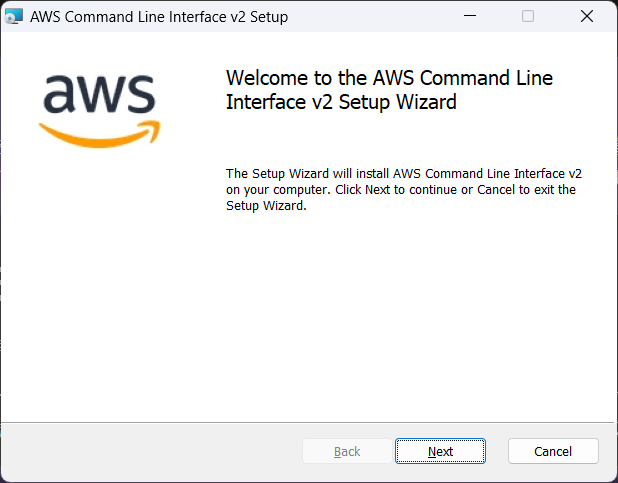
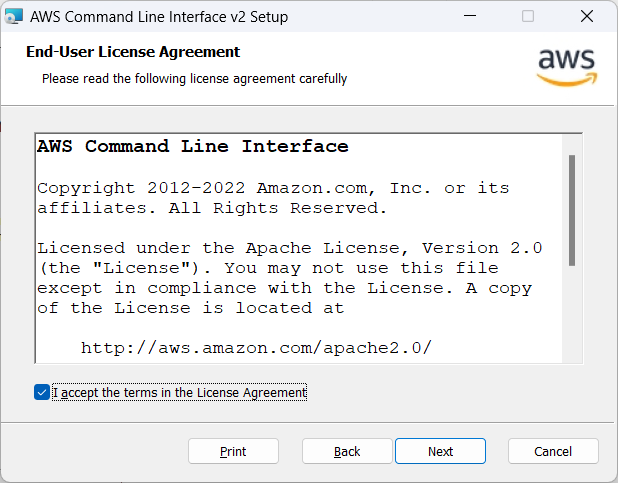
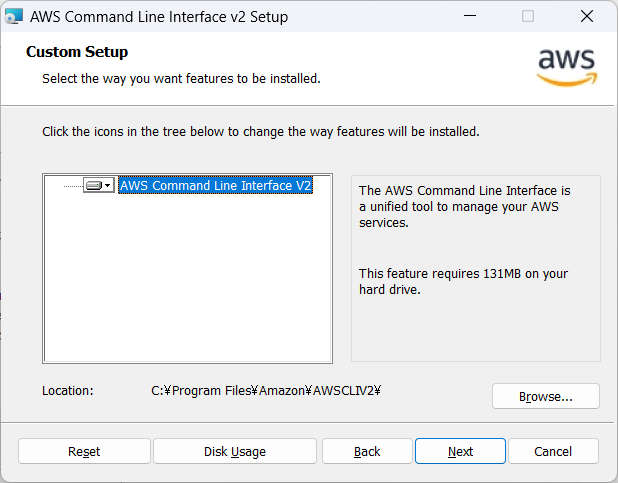
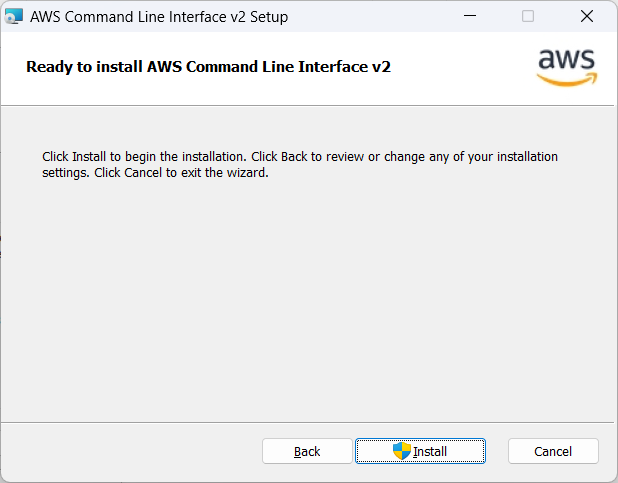
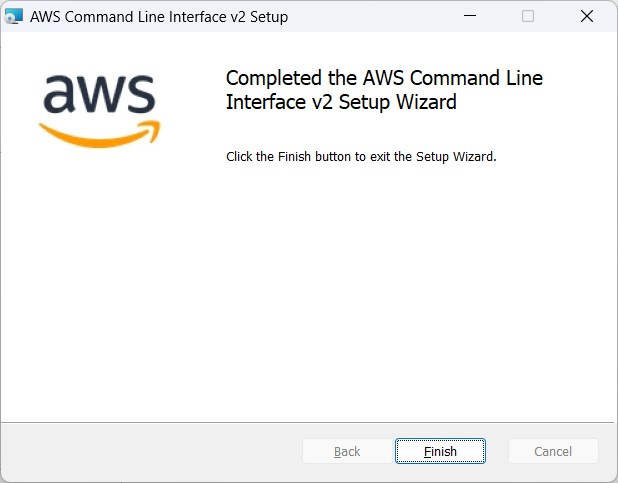
PS C:\Users\User> aws configure
AWS Access Key ID [None]: xxxxxxxxxxxxxx
AWS Secret Access Key [None]: ***********************************
Default region name [None]: ap-northeast-1
Default output format [None]:
PS C:\Users\User>
bootstrap
bootstrapでAWSアカウントに対してCDK用のIAM設定とS3バケットが作成される。 本当は用途によって適切なテンプレート設計をして、それをbootstrapに与える必要があるがとりあえずデフォルトで。
PS C:\Users\User> cdk bootstrap aws://xxxxxxxxxxxxxx/ap-northeast-1
⏳ Bootstrapping environment aws://xxxxxxxxxxxxxx/ap-northeast-1...
Trusted accounts for deployment: (none)
Trusted accounts for lookup: (none)
Using default execution policy of 'arn:aws:iam::aws:policy/AdministratorAccess'. Pass '--cloudformation-execution-policies' to customize.
CDKToolkit: creating CloudFormation changeset...
CDKToolkit | 0/12 | 11:25:32 | REVIEW_IN_PROGRESS | AWS::CloudFormation::Stack | CDKToolkit User Initiated
CDKToolkit | 0/12 | 11:25:37 | CREATE_IN_PROGRESS | AWS::CloudFormation::Stack | CDKToolkit User Initiated
CDKToolkit | 0/12 | 11:25:42 | CREATE_IN_PROGRESS | AWS::IAM::Role | LookupRole
CDKToolkit | 0/12 | 11:25:42 | CREATE_IN_PROGRESS | AWS::IAM::Role | FilePublishingRole
CDKToolkit | 0/12 | 11:25:42 | CREATE_IN_PROGRESS | AWS::IAM::Role | CloudFormationExecutionRole
CDKToolkit | 0/12 | 11:25:42 | CREATE_IN_PROGRESS | AWS::S3::Bucket | StagingBucket
CDKToolkit | 0/12 | 11:25:42 | CREATE_IN_PROGRESS | AWS::IAM::Role | ImagePublishingRole
CDKToolkit | 0/12 | 11:25:42 | CREATE_IN_PROGRESS | AWS::SSM::Parameter | CdkBootstrapVersion
CDKToolkit | 0/12 | 11:25:43 | CREATE_IN_PROGRESS | AWS::ECR::Repository | ContainerAssetsRepository
CDKToolkit | 0/12 | 11:25:43 | CREATE_IN_PROGRESS | AWS::IAM::Role | FilePublishingRole Resource creation Initiated
CDKToolkit | 0/12 | 11:25:43 | CREATE_IN_PROGRESS | AWS::IAM::Role | LookupRole Resource creation Initiated
CDKToolkit | 0/12 | 11:25:43 | CREATE_IN_PROGRESS | AWS::IAM::Role | CloudFormationExecutionRole Resource creation Initiated
CDKToolkit | 0/12 | 11:25:43 | CREATE_IN_PROGRESS | AWS::IAM::Role | ImagePublishingRole Resource creation Initiated
CDKToolkit | 0/12 | 11:25:44 | CREATE_IN_PROGRESS | AWS::SSM::Parameter | CdkBootstrapVersion Resource creation Initiated
CDKToolkit | 0/12 | 11:25:44 | CREATE_IN_PROGRESS | AWS::ECR::Repository | ContainerAssetsRepository Resource creation Initiated
CDKToolkit | 1/12 | 11:25:45 | CREATE_COMPLETE | AWS::ECR::Repository | ContainerAssetsRepository
CDKToolkit | 2/12 | 11:25:45 | CREATE_COMPLETE | AWS::SSM::Parameter | CdkBootstrapVersion
CDKToolkit | 2/12 | 11:25:45 | CREATE_IN_PROGRESS | AWS::S3::Bucket | StagingBucket Resource creation Initiated
CDKToolkit | 3/12 | 11:26:07 | CREATE_COMPLETE | AWS::S3::Bucket | StagingBucket
CDKToolkit | 3/12 | 11:26:09 | CREATE_IN_PROGRESS | AWS::S3::BucketPolicy | StagingBucketPolicy
CDKToolkit | 3/12 | 11:26:10 | CREATE_IN_PROGRESS | AWS::S3::BucketPolicy | StagingBucketPolicy Resource creation Initiated
CDKToolkit | 4/12 | 11:26:10 | CREATE_COMPLETE | AWS::S3::BucketPolicy | StagingBucketPolicy
CDKToolkit | 5/12 | 11:26:26 | CREATE_COMPLETE | AWS::IAM::Role | FilePublishingRole
CDKToolkit | 6/12 | 11:26:26 | CREATE_COMPLETE | AWS::IAM::Role | CloudFormationExecutionRole
CDKToolkit | 7/12 | 11:26:26 | CREATE_COMPLETE | AWS::IAM::Role | ImagePublishingRole
CDKToolkit | 8/12 | 11:26:27 | CREATE_COMPLETE | AWS::IAM::Role | LookupRole
CDKToolkit | 8/12 | 11:26:28 | CREATE_IN_PROGRESS | AWS::IAM::Policy | FilePublishingRoleDefaultPolicy
CDKToolkit | 8/12 | 11:26:29 | CREATE_IN_PROGRESS | AWS::IAM::Policy | ImagePublishingRoleDefaultPolicy
CDKToolkit | 8/12 | 11:26:29 | CREATE_IN_PROGRESS | AWS::IAM::Role | DeploymentActionRole
CDKToolkit | 8/12 | 11:26:29 | CREATE_IN_PROGRESS | AWS::IAM::Policy | FilePublishingRoleDefaultPolicy Resource creation Initiated
CDKToolkit | 8/12 | 11:26:30 | CREATE_IN_PROGRESS | AWS::IAM::Role | DeploymentActionRole Resource creation Initiated
CDKToolkit | 8/12 | 11:26:30 | CREATE_IN_PROGRESS | AWS::IAM::Policy | ImagePublishingRoleDefaultPolicy Resource creation Initiated
8/12 Currently in progress: CDKToolkit, FilePublishingRoleDefaultPolicy, ImagePublishingRoleDefaultPolicy, DeploymentActionRole
CDKToolkit | 9/12 | 11:27:12 | CREATE_COMPLETE | AWS::IAM::Policy | FilePublishingRoleDefaultPolicy
CDKToolkit | 10/12 | 11:27:12 | CREATE_COMPLETE | AWS::IAM::Policy | ImagePublishingRoleDefaultPolicy
CDKToolkit | 11/12 | 11:27:13 | CREATE_COMPLETE | AWS::IAM::Role | DeploymentActionRole
CDKToolkit | 12/12 | 11:27:16 | CREATE_COMPLETE | AWS::CloudFormation::Stack | CDKToolkit
✅ Environment aws://xxxxxxxxxxxxxx/ap-northeast-1 bootstrapped.
PS C:\Users\User>
以上で開発環境構築は終わり。
Read other posts